When you install a digital certificate on Windows, it does not prompt your password. You may want to add additional security by forcing Windows to prompt password.
This solution seems to work only on Chrome, while Firefox ignores it.
Steps to make Windows prompt a Password when Digital Certificate is used
1. Get a file with the digital certificate
You can either download the digital certificate file right from the CA (Certification Authority) or export it from a browser.
2. Install certificate with the correct security settings
Double-click on the digital certificate file.
Choose either user or local installation, depending on your choice and click “Next”.
The path of the file to be imported is automatically filled. Click “Next”.
Double-click on file. In the screen, mark option “Enable strong private key protection”.
Mark the other two options (“Mark this key as exportable” and “Include all extended properties”) as your prefer. Click “Next”.
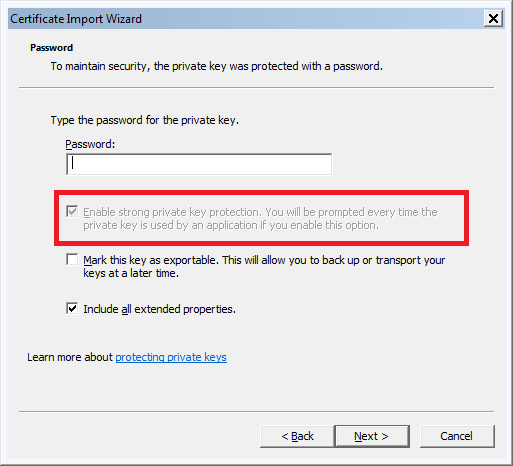
On the next screen (Certificate Store), select the place where you want to store the digital certificate. Click “Next”.
Click on “Finish”.
On the next screen (Importing a new private exchange key), click on “Set Security Level…” button. On the dialog, mark the radio button “High”.
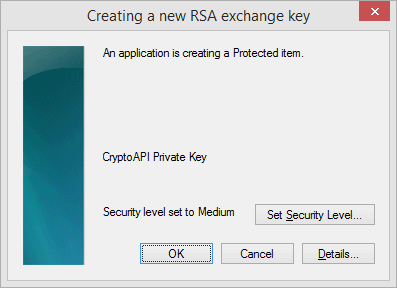
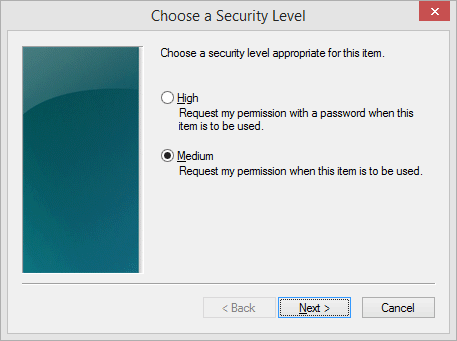
On the next screen, enter password twice.
3. Test your digital certificate
Go to a page where digital certificate is used and test it. Password should be prompted.
You might be also interested in…
External references
- MIT Information Systems & Technology website; “Set Firefox and-or Internet Explorer to prompt for a password for certificate-protected pages“
Hello!
I just had my certificate downloaded and it appears to ask for the password of private key and i don´t know where is the key as they do not send me any key in acordance to this one and if i click next it does not allow me. do you know how to look for this password?
thank you very much
Hi Van,
This certificate you mention has been issued by an organization.
Probably you provided your own password during the certificate request process and now you have forgotten it. Or maybe this organization sent you this password at any point. In any case, the best thing to do is contact the certificate issuer and ask them how you proceed. Maybe you need to repeat the whole process and request a new certificate with a new password.
Hope it is useful. Best regards!